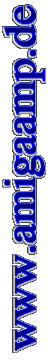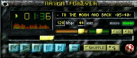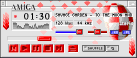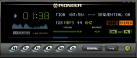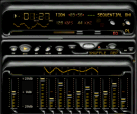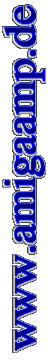
|
|
Here are some skins for AmigaAMP. Feel free to send me more -- I'll
publish the ones I like best :)
You need at least AmigaAMP 2.0 to be able to use the skins shown
below! Click on the thumbnail screenshot to download the corresponding skin.

|
base
Just the basic WinAMP look adapted to AmigaAMP and converted to IFF images
for faster and easier loading.
|

|
eXquisite
a nice wooden appearance with brass knobs. I've adapted it to AmigaAMP
as well and converted the images to IFF.
|
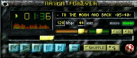
|
Amiga Forever
a colourful skin with a wild, tumbling boing ball made by Stian Strøm.
The images are saved as JPEGs -- beware! :)
|

|
Digital Golana
a very nice looking LCD design. Again the images have been converted to IFF.
|

|
WoodAMP
This is an original unmodified WinAMP skin. You need a suitable BMP datatype to be able to
load it into AmigaAMP.
|
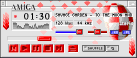
|
AmigaBall 
Nice Amiga Bouncing Ball design made by Kent 'Artech' Stahre.
Amiga style system gadgets and Boing Ball anim.
|
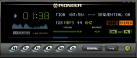
|
Pioneer
This is a car stereo lookalike skin converted for AmigaAMP by MrGee.
I've done some additional postprocessing and here it is!
|
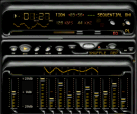
|
Silk'n'Steel
a dark, futuristic design with seamlessly matching images for main
display, equalizer and playlist. The screenshot just shows the main
window and the eq but the playlist looks cool, too!
|

|
SnorsleX 
Lorens 'SnorsleX' Johansson created a skin that's using just a few
different colors so that you can use it even on ECS screens.
|
Important! All the skins I publish here are for fun and for free
non-commercial use only! I don't want to offend anyone. However, if you
do feel offended, please contact me personally and I'll remove the skin
in question from this site immediately.
Miscellaneous contributions:
Nils Erik Reklev Skilnand wrote an AREXX script
that automatically loads a random skin at startup. Check it out!
Here is an enhanced version made by Dietmar
'Lonzo' Lakotta.
 Here's an external crossfader
made by Wilcox. Just start AmigaAMP twice, then start the crossfader.
This is a good example of a simple but powerful external control program.
Here's an external crossfader
made by Wilcox. Just start AmigaAMP twice, then start the crossfader.
This is a good example of a simple but powerful external control program.
Zer0-X (Tommi Lempinen) has written an AREXX script for ImageFX that can
be used to generate skins automatically. It's called
Skin Crop (v0.9).
|