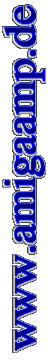
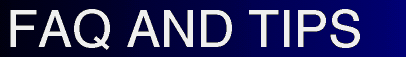 |
Last update: 31.03.20
Q: How much is it?
a: It's free! For everyone!
Q: What are the system requirements?
a: Basically AmigaAMP runs fine on any stock Amiga with at least a 68030-50 MHz processor. However, if you want to be able to play Layer3 without downsampling and quality loss you need at least a 68060-50. Be prepared to face heavy system load! :-)
If you've got a PowerPC you can play Layer3 streams in the background without noticeable system slowdown at all. For the NewGUI (WinAMP lookalike) modes a graphics card is a must! The GadTools interface works well on the legacy ECS/AGA display modes though.
Important notes for OS3.9 users:
- You don't need any AREXX hack to start AmigaAMP via DefIcons! Just
open Prefs/Env-Archive/sys/def_mp3.info, enter the full path to
AmigaAMP (e.g. Work:AmigaAMP/AmigaAMP) as default tool and select
"Start from: Workbench".
- Throw away the PPC version of asyncio.library that came with the
OS! It's known to cause all sorts of problems; better use the good
old 68k version instead.
- If you don't have a PPC card in your system then don't install WarpUP and make sure that you don't have the PowerPC.library in your libs: directory. As a general rule I would say: Never install a driver for a hardware that you don't have.
Q: Which MPEG encoder should I use?
a: LAME! Forget about all the other Amiga encoders. The freeware LAME (versions 3.50 and up) still archieves the best sound quality of them all and is pretty fast, too. This is not just hearsay, I've tested it myself. And sound quality is what we want, don't we?
By the way, SecondSpin also uses LAME for enconding, so you can use it as well.
Q: Why AHI? It's slowing down my system a lot.
a: That's simply not true! I just performed some tests on a 68040-40.
Here are the results.
Q: Why do I get poor sound quality?
a: AmigaAMP uses the highlevel device access routines of AHI. The big advantage of this method is that several programs can play at the same time through only one physical stereo-audio output. AHI does mixing and resampling on the fly.
The big disadvantage: If you don't configure it very carefully you'll end up with AHI degrading the sound quality and eating lots of CPU time. (see above)
Q: Why can't I use AHI's music unit for AmigaAMP and why do I need a stereo++ mode?
a: The reasons are the same as for the question explained above:
AmigaAMP is one of the very few programs which accesses AHI in device mode. This means that it opens ahi.device unit x and sends IORequests to that device.
The advantages are:
- You can have several programs playing on the same AHI device simultaneously and AHI will mix the sound of all those programs in realtime. However, this only works if you've set the number of "Channels" in AHI-Prefs to the maximum number of programs you want to be playing at a time.
- This is the most compatible and most advanced way of accessing AHI.
- You can send one single stereo stream (interleaved channels) to ahi.device instead of playing left and right channel separately. This saves CPU time.
The disadvantages are:
- To be able to play that stereo stream you need to have a stereo++ mode selected. That's due to AHI internals which I don't know much about
- You only can use device units from 0 to 3, that's the natural limitation of the AmigaOS function call OpenDevice.
- You can't control volume and panning in realtime. The changes won't take effect until the next audio buffer is being played.
Q: Why can't I get uninterrupted playback?
a: Currently AmigaAMP has no decode-several-seconds-ahead-system to be able to cope with temporarily high system load while running at low priority itself. In my opinion this isn't nessecary because AmigaAMP is designed for at least 68060-50 or PPC anyway. If you want to play MPEGs in the background on slow machines, Stephane Tavenard's superb SongPlayer is the better choice at the moment.
I'll think about it once again and maybe implement a better decode-ahead one day...
Q: How can I archieve 44.1 playback without a soundcard?
a: If you have a graphics card (highly recommended anyway), you can have your audio/video DMA set to double frequency all the time. Picasso96 takes care of this automatically if you set the environment variable Picasso96/AmigaVideo to 31kHz. CyberGraphX needs a hack unfortunately, or you can put C:AddAudioModes DBLSCAN REFRESH QUIET after LoadWB in your startup-sequence. Have a look at the AHI documentation for further details and requirements!
Q: I can't get the spectrum analyzer to work. Why?
a: The spectrum analyzer needs AmigaOS 3.1 to run. If you're using OS 3.0 or below it will be simply switched off. Only AmigaOS 3.1 provides the fast, effective and system friendly drawing routines that my spectrum analyzer routine needs. If you don't have 3.1 by now, rush to the nearest shop and buy it! :-)
AmigaOS 3.1 is several years old, everyone should have it by now!
Q: How can I use the WinAMP skins?
a: All the texture sets reside in a subdirectory called skins relatively to the place where you've installed the AmigaAMP executable. In the AmigaAMP config window, go to the "Program" section and tick the "Skin display" checkmark. To load a different skin during operation, press Amiga-S or call Project->Skin... from the menu.
Q: Do I have to convert the skins first?
a: No. Each skin consists of several Windows BMP pictures. If you have a datatype installed that can handle those, there's no need to convert them. If you're in doubt you can try loading the pictures into MultiView. If it fails you'll have to find another datatype or convert the pictures to IFF.
Q: It seems to be playing but I can't hear anything!
a: Probably you've chosen the wrong AHI driver. Start the AHI preferences and load this configuration by selecting Project->Open... from the menu. If you're a Prelude owner try this one instead. Alternatively you can copy the config file directly to ENVARC:sys/ahi.prefs and reboot your machine. Have a look at the manual about how to choose the correct driver. Due to limitations of some AHI modes you can't always turn the volume slider higher than 0dB!